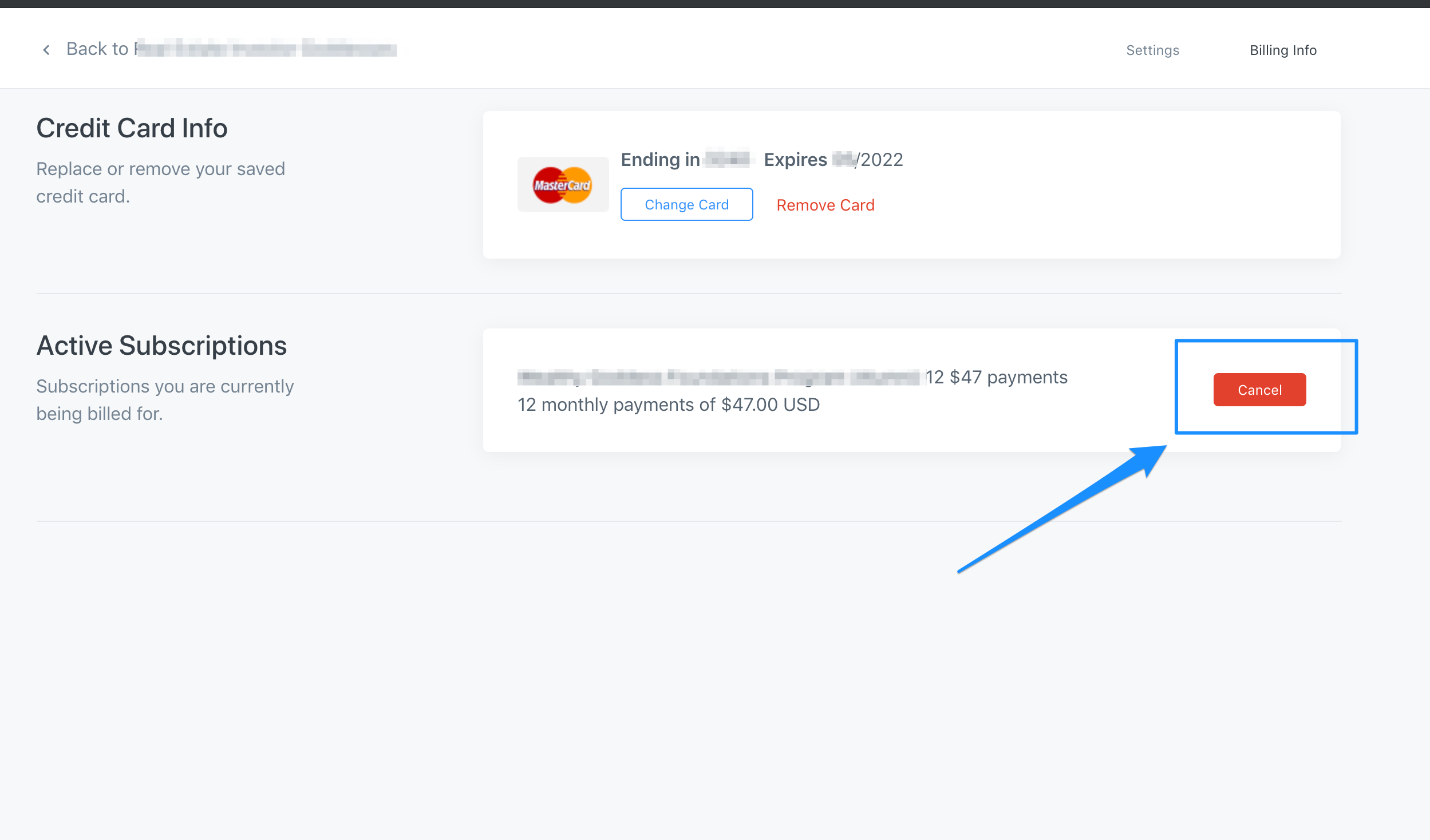Opting out of auto renewal:
We are sorry to see you go!
Here are the opt out instructions from monthly auto-renewal. Please note you need to complete this before the next month begins, if not you will be charged for that month.
- You will log in to Kajabi with the same login info that your registered with.
- Click on your Avatar in the top right of the page (it's in a circle that is either blacked out or is your image if you added one).
- Select Settings from the dropdown.
- Click Billing Info in the top right of the page:
Depending on the payment method used to purchase you can cancel your subscription:
Stripe
- Select the Cancel button:
After you click Cancel, you will be prompted to confirm your cancellation:
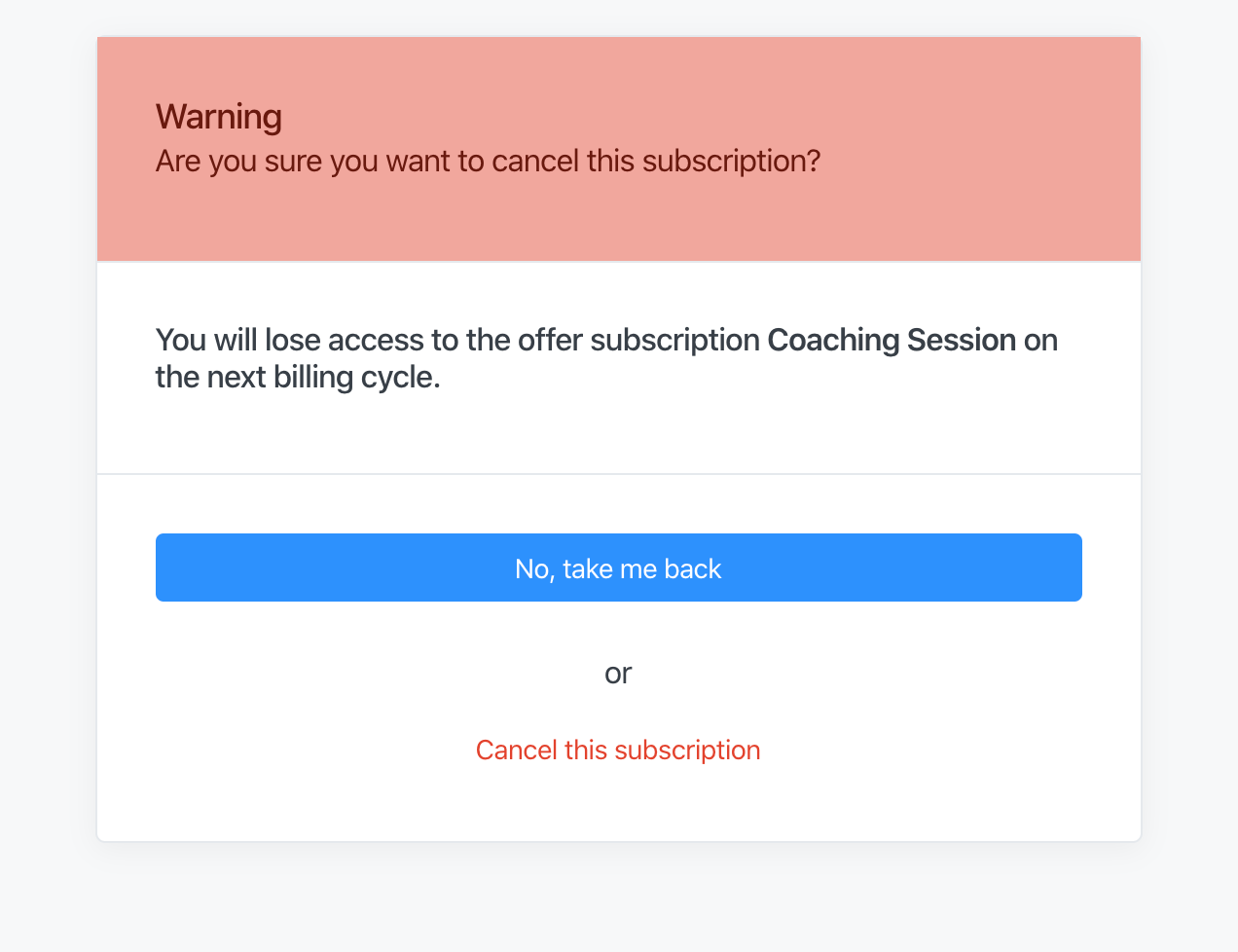
Once confirmed, you will lose no longer be able to access the next monthly series and your credit card will not be charged again.
Paypal
- Click Manage Subscription in Paypal
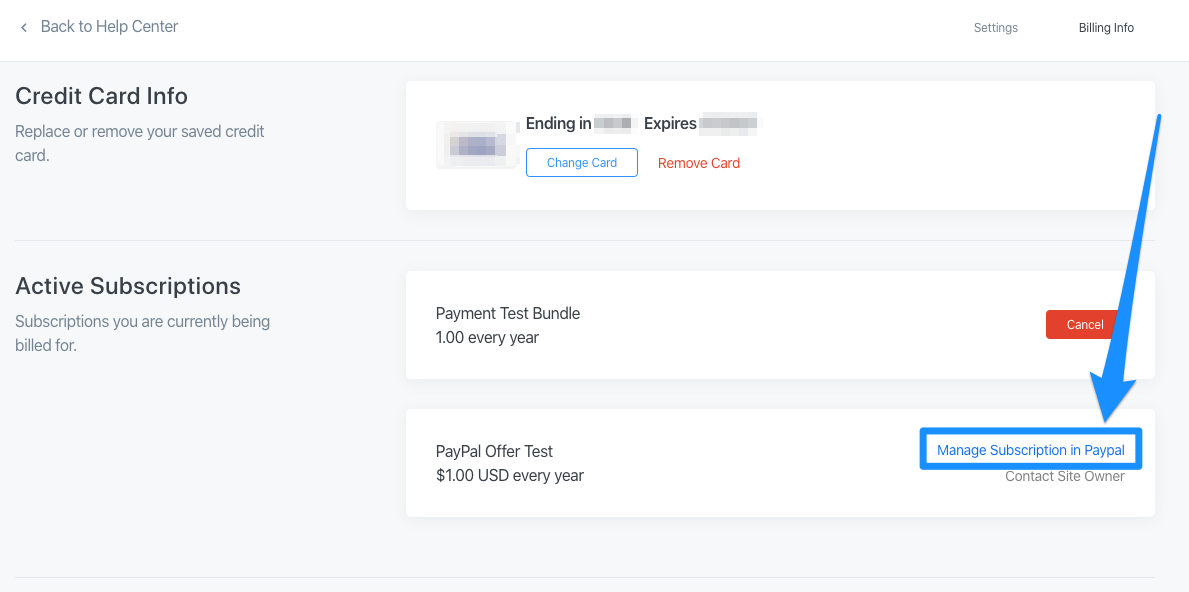
You will then be redirected to your PayPal account in the Payments tab. If you are not logged in to Paypal, you will be prompted to log in to your PayPal account.
- Click Payments in the top menu.
- Select Manage automatic payments under the "Automatic payments" section.
- Select the merchant whose agreement they want to cancel in the left sidebar.
- Click the Cancel button.
- Confirm your wish to cancel and click Cancel Automatic Payments:
-
Once confirmed, you will lose no longer be able to access the next monthly series and you will not be charged again.